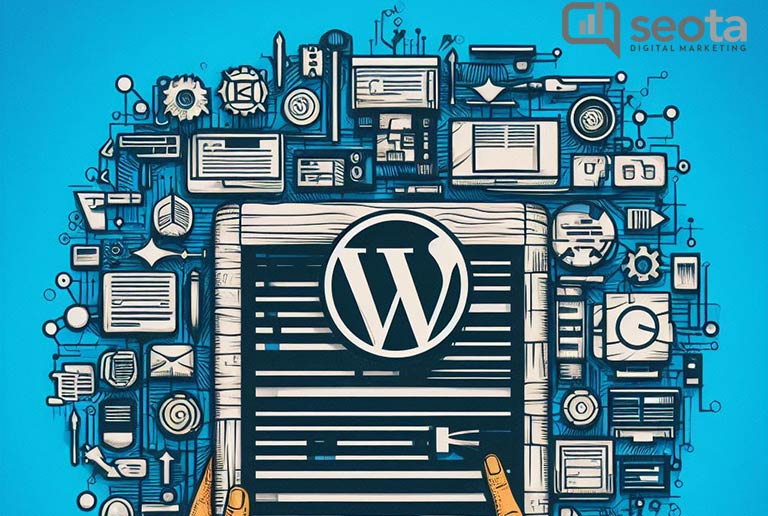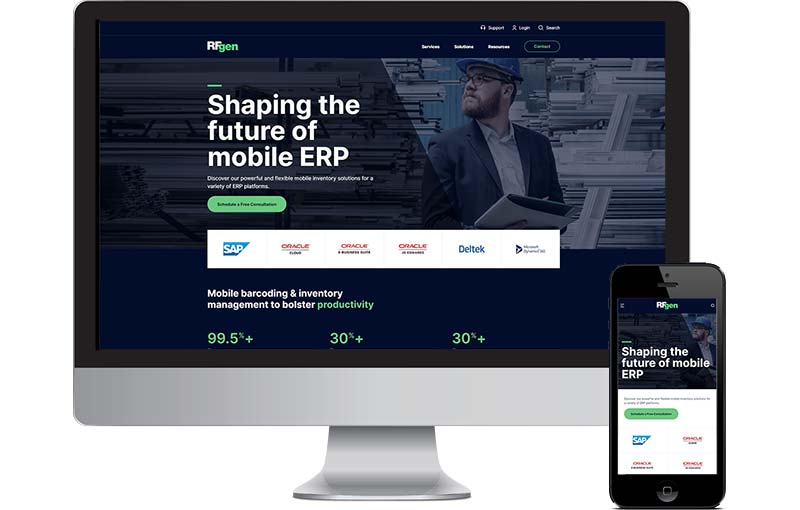In this article, readers will learn the importance of website maintenance to keep their site secure, improve user experience, and maintain search engine ranking. The article provides guidance on creating a maintenance plan, including establishing a schedule, assigning roles, and setting up a monitoring system. It covers regular maintenance tasks such as updating themes, plugins, and fixing broken links, as well as managing content updates and monitoring analytics. Finally, the article delves into maintaining website security and fostering continuous improvement and growth by gathering user feedback, staying current with industry trends, and addressing usability issues.
Understanding the Importance of Website Maintenance
Website maintenance is an essential aspect of owning and operating a website. Regularly updating and maintaining a site ensures that it remains functional and relevant, providing an optimal user experience and protecting your business’s online presence. In this article, we’ll discuss the importance of website maintenance and explore the various elements involved in keeping a website running smoothly and securely.
Keeping Your Website Secure
One of the primary reasons for maintaining a website is to ensure its security. With the growing number of cyber threats, it’s essential to keep your site up-to-date with the latest security measures. Regularly updating your website’s software, plugins, and themes protects against vulnerabilities that could be exploited by hackers.
Moreover, conducting frequent security scans can help you identify any potential threats or malware that may have infiltrated your site. By proactively addressing these issues, you can prevent hackers from accessing sensitive information, such as customer data, and maintain the trust of your users.
Additionally, website security is crucial for maintaining compliance with industry regulations, such as GDPR and PCI DSS, which govern the handling of personal and financial data. Failure to adhere to these standards can result in significant fines and reputational damage.
In summary, staying vigilant about your website’s security helps protect your business, users, and brand reputation from potentially disastrous consequences.

Improving User Experience
Another critical aspect of website maintenance is ensuring the best possible user experience for your visitors. A well-maintained site should be visually appealing, easy to navigate, and quick to load. Regularly evaluating and updating your website’s design and content can significantly improve your users’ overall experience.
Furthermore, staying up-to-date with trends in web design and user experience (UX) can help you stay ahead of your competition and keep your visitors engaged. For example, implementing responsive design ensures that your website adapts to different screen sizes and devices, enhancing usability for mobile and tablet users. Conducting usability tests can also help identify areas in which prospective customers may encounter difficulties or frustrations, enabling you to optimize your site for their needs.
Regularly reviewing and updating your site’s content ensures that it remains relevant and valuable to your audience. By providing fresh, informative, and engaging material, you encourage repeat visits and promote loyalty among your users.
In summary, investing time and resources in maintaining your website’s user experience can increase visitor satisfaction and improve the chances of conversion.
Maintaining Search Engine Ranking
Lastly, website maintenance is essential for maintaining and improving your search engine ranking. Search engines like Google and Bing use various factors to rank websites, and these algorithms are continuously evolving. By frequently reviewing and updating your site, you increase the chances of attracting more organic traffic by ranking higher on search engine results pages (SERPs).
Some maintenance tasks that contribute to better search engine rankings include updating your site’s content, optimizing page load speeds, and ensuring that your website is mobile-friendly. Additionally, addressing broken links and images and regularly auditing your site’s technical SEO can significantly impact your website’s search engine performance.
Updating the website’s metadata and generating an XML sitemap are other essential factors for maintaining your search engine ranking. This information can help search engines understand your site’s structure and make it more likely that your site’s individual pages will rank higher in SERPs.
Furthermore, actively monitoring your competitors can help you identify gaps in your own content that you can address. By staying informed about industry trends, competitor activities, and changes in search engine algorithms, you can adapt your site to maintain or improve its rankings in SERPs, driving more traffic to your site, and increasing the potential for customer conversions.
In conclusion, website maintenance is crucial for ensuring the security, user experience, and search engine performance of your site. By regularly updating your website’s software, content, and design, you not only protect your business and users but also maximize the return on investment for your online presence.
Creating a Website Maintenance Plan
A website maintenance plan helps ensure that your site stays up-to-date, runs smoothly, and remains secure. By creating a comprehensive plan, you’ll be able to address any issues that may arise and keep your website functioning at its best. In this section, we’ll discuss the necessary steps to create an efficient website maintenance plan, including establishing a maintenance schedule, assigning roles and responsibilities, and setting up a monitoring system.
Establishing a Maintenance Schedule
The first step in creating a website maintenance plan is to establish a schedule for performing regular maintenance tasks. This schedule should be realistic, taking into account the time and resources available to you.
Start by setting aside regular time intervals to conduct maintenance tasks, such as weekly, monthly or quarterly. Identify and prioritize the tasks that need to be performed regularly, like updating the CMS, plugins, and themes, as well as website backups. You can also include tasks like monitoring website performance and checking for broken links on a more frequent basis, if needed.
Keeping your maintenance plan up-to-date is crucial. Revisit and revise your schedule as necessary, making sure to keep track of any changes and adapt as your website grows or your needs evolve.
Assigning Roles and Responsibilities
To ensure that your website maintenance plan is carried out effectively, you need to assign roles and responsibilities to the appropriate members of your team. This may include a web administrator, web developer, content creator, or even an outside contractor, depending on the nature of your website and the tasks involved.
Clearly outline the responsibilities each team member has in relation to the maintenance plan to avoid confusion and ensure that tasks are completed on time. It’s important to establish a clear chain of communication, as well as a process for reporting issues and requesting assistance if needed.
Setting Up a Monitoring System
A strong monitoring system enables you to actively review the health and performance of your website and identify potential issues before they become critical. This can be done using a variety of tools, such as Google Analytics, website performance monitoring tools, or security monitoring services.
Monitor your website’s traffic, performance, and overall health on an ongoing basis. Set up notifications to alert key team members if there are significant issues or changes in performance. By proactively monitoring your website, you’ll be able to address problems more effectively and keep your site running smoothly.
Regular Website Maintenance Tasks
Maintaining your website is an ongoing process, and there are certain tasks that need to be performed on a routine basis. In this section, we’ll discuss some of the most important tasks to include in your website maintenance plan.
Updating CMS, themes, and plugins
Regular updates are essential to the security and functionality of your website. Ensure that you update your CMS, themes, and plugins whenever new versions become available. These updates often fix any known bugs, as well as keep your site protected from potential security threats.
Regularly backing up your website
Backing up your website regularly is crucial to avoid data loss in case of an unexpected event or security breach. Create a backup schedule to ensure consistent backups and store them in a secure, off-site location. Remember to test your backups periodically to ensure that they can be successfully restored if needed.
Checking for broken links
Broken links can result in a poor user experience and may affect your search engine ranking. Routinely check for broken links on your website and fix or remove them as necessary. There are tools available, such as broken link checkers, that can help streamline this process.
Optimizing and resizing images
Optimizing and resizing images can help with load times and overall website performance. Use compression tools to reduce the file sizes of your images without sacrificing quality, and ensure that they are properly sized for each usage instance.
Monitoring website performance
Regularly monitor your website’s performance using tools like Google Analytics or web performance monitoring services. This can help you identify trends and potential issues, optimize your site’s performance, and improve the overall user experience.
Testing website functionality
Regularly test your website’s functionality to ensure that all features and elements are working correctly, including responsive design, forms, and navigation. This can help ensure a consistent experience for all users and identify any issues that may arise.
By creating a website maintenance plan that includes a clear schedule, assigned roles and responsibilities, and regular monitoring, you’ll be able to keep your website up-to-date, optimized, and secure. Remember that website maintenance is an ongoing process, so be prepared to adapt and revise your plan as necessary to meet the evolving needs of your site.
Managing Website Content Updates
Keep your website fresh, relevant, and engaging by regularly updating its content. This task entails optimizing your website’s copy, adding and updating blog posts, promoting special offers, and maintaining an events calendar to keep visitors informed about upcoming events. Maintaining updated content ensures that your visitors receive accurate information and keeps them coming back to your site.
Updating and optimizing website copy
One of the most critical aspects of maintaining your website’s content is consistently updating and optimizing its copy. This process entails rereading and revising the content to ensure the language, tone, and message you are conveying are current, relevant, and informative. Search engine optimization plays a significant role in this process, as regularly updating your content helps improve your website’s search engine ranking and visibility.
There are several ways to update website copy, including reviewing and updating product or service descriptions, reviewing and updating key metadata such as title tags and meta descriptions, creating new landing pages for seasonal or special campaigns, and refreshing your content resources (e.g., whitepapers, case studies, and eBooks).
To maintain a high level of quality in your content, make sure to proofread it. Conduct regular internal audits to examine the information on your site, keeping an eye out for broken links, outdated information, and general errors. It’s also essential to consider user feedback when updating and optimizing your website copy. Listen to what your users are saying, and make any necessary changes to enhance their experiences on your site.
Adding and updating blog posts
Adding new blog posts and updating old ones is crucial for keeping your website’s content fresh and relevant. A regularly updated blog helps improve your website’s search engine rankings, and it establishes your company as an authority in your industry. Writing blog posts on a wide range of topics, from industry trends to how-to-guides, ensures that both new and returning users find your content engaging and informative.
When updating old blog posts, consider adding new information or insights, fixing broken links, or updating images. The aim is to make sure the content remains valuable and relevant. If a specific blog post has performed well in terms of traffic and engagement, consider creating new content on similar topics or updating the existing one to keep your visitors coming back for more.
Promoting and updating special offers
Regularly updating and promoting special offers, discounts, or promotions on your website helps drive traffic, boost sales, and maintain customer loyalty. To maximize the impact of these offers, create a dedicated landing page for each promotion and ensure that these pages are easy to find and navigate from your homepage. Additionally, keep your audience informed about limited-time promotions through your site’s email newsletters and social media platforms.
It is essential to ensure that these offers are always current and available. Be sure to update them as soon as they end or update any terms and conditions associated with them. Keep track of the performance of these promotions to determine which types of offers resonate best with your audience and adjust your promotional strategies accordingly.
Maintaining your events calendar
An events calendar is a valuable tool for keeping your website visitors informed about upcoming events, webinars, or training sessions related to your business. To maintain an up-to-date events calendar, add new events as soon as they are scheduled and remove any that have already taken place. Ensure that all relevant information for each event is provided, including date, time, location (or virtual access details), registration information, and a brief description of the event’s purpose and content.
Monitoring and Analyzing Website Analytics
Website analytics are essential for understanding how your site is performing, how users are interacting with it, and how you can make improvements to the user experience. To effectively monitor and analyze your website’s analytics, you should begin by setting up an analytics tool, tracking important key performance indicators (KPIs), analyzing user behavior, and looking for ways to improve conversion rates. In this article, we’ll explore each of these areas in more detail.
Setting up Google Analytics or other analytics tools
Google Analytics is a popular and powerful tool for monitoring website performance. To set up Google Analytics, follow these steps:
1. Sign up for a Google Analytics account (if you don’t already have one) and go to the “Admin” section.
2. Under “Property,” click “Create Property” and then enter your website’s information.
3. After creating the property, go to the “Tracking Code” under “Tracking Info” to get your unique tracking code.
4. Add the tracking code to your website by placing it in the appropriate section of each page you wish to track.
While Google Analytics is popular, a few other analytics tools that you can consider using include:
– Adobe Analytics
– Mixpanel
– StatCounter
– Piwik
These tools offer similar functionality, but may have some different features or be better suited to your specific needs. Regardless of which analytics tool you choose, ensure that it is properly installed to collect accurate data.
Tracking important KPIs
KPIs are essential for measuring the progress of your website and determining what areas may need improvement. Some important KPIs to track include:
1. Unique Visitors: This metric shows how many individual users have visited your website over a specific time period.
2. Bounce Rate: This measures the percentage of users who leave your site after viewing only one page. A high bounce rate may indicate issues with your site’s design or content.
3. Pages per Session: This metric tells you how many pages a user visits on average during a single session on your website. If this number is low, you may want to consider ways to encourage users to engage with your site more.
4. Average Session Duration: This metric tells you how long users are spending on your website per session. The longer the duration, the more engaging your content likely is.
Analyzing user behavior
Beyond tracking KPIs, it’s important to dig deeper into how users are interacting with your website. This can be done through analyzing user behavior.
Start by using heatmaps to understand how users are navigating your site. Heatmaps show where users click, scroll, and move their mouse, giving you an idea of what areas of your site are getting the most attention.
Next, look into user flow reports, which show the path users take through your site, starting from the landing page and ending when they exit. This will help you visualize where users may be dropping off and where they are most engaged.
Finally, pay attention to the devices and browsers your users are using to access your site. This will help you optimize your site for a better user experience on different devices.
Tracking and improving website conversion rates
Improving your website’s conversion rates is critical to increasing revenue and achieving your website’s goals. To track conversion rates, first identify the primary goal(s) of your website—whether it’s selling products, collecting email addresses, or getting users to fill out a contact form.
Once you’ve identified your goals, use your analytics tools to track conversions and calculate your conversion rate (total conversions divided by total visitors). Regularly analyze your conversion rates, looking for patterns, issues, or areas of improvement.
To improve conversion rates, make sure your website loads quickly, has a clear and concise call-to-action, and is easy to navigate. You can also try A/B testing different elements of your site, such as headlines, images, and form layouts, to see if they affect your conversion rates.
In summary, monitoring and analyzing website analytics is essential for making continuous improvements to your site’s user experience and performance. By using the steps discussed, you’ll be well on your way to leveraging data to drive success for your website.
Maintaining Website Security
Maintaining website security is an essential task to keep your website safe from hacking, malware, and data breaches. It helps protect your website’s integrity, user data, and your business reputation. In this article, we will discuss four major steps to maintain your website security: implementing regular security scans, monitoring for malware and suspicious behavior, updating SSL certificates, and establishing security best practices.
Implementing regular security scans
Regular security scans are crucial in maintaining your website’s security. Security scans help to identify vulnerabilities, outdated software, and insecure configurations that can be exploited by cybercriminals.
There are different types of security scans that can be used to maintain your website’s security:
1. Vulnerability scans: These scans assess your website for known security vulnerabilities in applications, server configurations, and content management systems. This will help you prioritize the necessary patches and updates to protect your website from potential threats.
2. Web application scans: These scans assess the functionality and code of your web applications for security vulnerabilities, such as SQL injection and Cross-Site Scripting (XSS).
3. Penetration testing: This involves simulating real-world cyber-attacks to identify weaknesses in your website’s security defenses. This method helps reveal the hidden vulnerabilities that automated security scans might miss.
A combination of these security scans should be conducted regularly to maintain your website’s security. Your website should be scanned at least monthly, or more frequently if it contains sensitive data or experiences high traffic volumes.
Monitoring for malware and suspicious behavior
Malware and suspicious behavior can indicate a potential security breach or ongoing cyber-attack on your website. Early detection of such activities is vital in mitigating the risks and minimizing potential damages.
To monitor for malware and suspicious behavior, you should use real-time monitoring tools that can detect and prevent security incidents. These tools may include:
1. Intrusion Detection Systems (IDS): These systems monitor network traffic for signs of known attacks and malicious activities, raising alerts when suspicious activity is detected.
2. File Integrity Monitoring (FIM): FIM verifies the integrity of files on your website by comparing them to a known secure state. If a file is altered, FIM notifies you of the change, allowing you to investigate and remediate any potential security issues.
3. Security Information and Event Management (SIEM): SIEM systems collect and analyze log data from your website’s various components, such as web servers, firewalls, and databases. SIEM can help identify trends and patterns of suspicious behavior, providing you with valuable insights into potential security threats.
Updating SSL certificates
SSL (Secure Socket Layer) certificates enable encrypted communication between your website and its users, ensuring the confidentiality and integrity of data transmitted. Outdated or incorrectly configured SSL certificates can expose your website to security threats such as Man-in-the-Middle (MITM) attacks and data breaches.
To maintain the security of your website’s data transmissions, it is vital to keep your website’s SSL certificates updated and properly configured. Here are a few best practices to consider:
1. Regularly check your website’s SSL certificate expiration date and renew it before it expires.
2. Use strong cryptographic algorithms (such as TLS 1.2 or higher) and key lengths (2048-bit or higher) to secure your SSL certificate.
3. Implement HTTP Strict Transport Security (HSTS) to enforce all connections to your website be secured via HTTPS, thus reducing the risk of unencrypted data transmissions.
Establishing security best practices
Implementing security best practices is a fundamental aspect of maintaining website security. Here are some recommended best practices to keep your website secure:
1. Keep all software, plugins, and themes updated, including your web server, operating system, content management system (CMS), and third-party extensions.
2. Implement strong, unique passwords for all user accounts and limit the number of users with administrative privileges.
3. Enable Two-Factor Authentication (2FA) for user accounts, providing an additional layer of security to protect against unauthorized access.
4. Regularly backup your website’s data, both on-site and off-site, allowing you to recover from data loss or security incidents quickly.
5. Restrict file permissions, ensuring only authorized users can access, modify, or delete files on your website.
6. Implement a Web Application Firewall (WAF) to protect your website from common security threats such as SQL injection, Cross-Site Scripting (XSS), and DDoS attacks.
By implementing these measures, you contribute to maintaining your website’s security and protecting your valuable data, users, and online reputation.
Continual Improvement and Growth
Continuous improvement and growth are essential for any website or online platform to stay relevant, attract new users, and retain existing ones. By consistently evaluating and enhancing the design, functionality, and overall user experience, businesses can maintain a competitive edge in the ever-changing digital landscape.
Gathering User Feedback and Addressing Pain Points
User feedback is a valuable resource for identifying areas in which a website can be improved. Regularly interacting with users and encouraging them to provide feedback will help businesses understand their preferences, behaviors, and concerns. Feedback can be collected through various methods, such as:
1. Surveys or questionnaires: Periodically sending out satisfaction surveys or providing on-site questionnaires can help collect user feedback.
2. User testing: Conducting regular user testing sessions with representative users will help identify usability issues and pain points.
3. Social media listening: Monitoring mentions or engaging in conversations on social media can provide insights into users’ experiences with the website.
4. Analytics and heatmaps: Analyzing website data and using heatmaps can show how users interact with the site and where issues may arise.
By addressing pain points and acting on user feedback, businesses can optimize the user experience and make necessary changes to improve the overall performance of their website.
Staying Current with Industry Trends and Best Practices
To maintain a competitive edge in the digital landscape, it’s essential to stay up-to-date with industry trends and best practices. By continually evolving and adapting to new technologies and user preferences, businesses can provide an optimal experience for their website visitors. Some strategies for staying current include:
1. Subscribing to industry publications and blogs: Regularly reading and learning from industry experts will keep businesses informed of recent advancements, best practices, and trends.
2. Attending conferences and webinars: Participating in industry events provides an opportunity to learn from thought leaders and network with peers who can share their experiences.
3. Joining online communities: Engaging in discussions with other professionals through forums or social media groups can enrich understanding and knowledge.
4. Analyzing competitor websites: Regularly assessing the strengths and weaknesses of competitor websites can offer valuable insights in areas for growth and improvement.
Addressing Usability and Accessibility Issues
Ensuring that a website is usable and accessible to all users is crucial for overall success. Websites that are difficult to use or exclude certain users risk leaving potential customers unsatisfied and may result in the loss of revenue. To address usability and accessibility issues:
1. Use web accessibility guidelines: Websites should adhere to the Web Content Accessibility Guidelines (WCAG) to ensure an inclusive experience for all users.
2. Perform usability audits: Regularly conduct usability audits to identify areas where the website may be difficult to use or navigate.
3. Optimize for mobile devices: Ensuring that the website is responsive and optimized for a variety of devices and screen sizes can enhance the user experience.
4. Provide clear calls-to-action: Prominent and actionable buttons can help users quickly navigate to the desired action, streamlining the experience.
Exploring Opportunities for Website Expansion and Integration
Actively seeking opportunities for growth and expansion can help businesses stay relevant and meet the changing needs of their target audience. Some strategies for exploring expansion and integration opportunities include:
1. Analyzing user behavior: Identifying frequently visited pages, common search terms, and other user behavior patterns can reveal content or functionality that may need expansion or improvement.
2. Reassessing website goals: Regularly reviewing the website’s goals and objectives can help identify areas that need adjustment, expansion, or new features.
3. Integrating third-party solutions: Considering integrations with complementary tools and software can enhance website functionality and streamline the user experience.
4. Evaluating new technologies: Staying informed about emerging trends, such as AI-driven chatbots, virtual reality, or augmented reality, can help businesses plan for and incorporate new technologies into their website.
By continually focusing on improvement and growth, businesses can ensure that their website remains an effective and engaging tool for connecting with their target audience. This proactive approach will ultimately help businesses maintain a competitive edge, increase user satisfaction, and drive online success.
1. What is the significance of regular website maintenance for small businesses?
Regular website maintenance ensures a small business’s digital presence stays up-to-date, secure, and user-friendly. Periodic updates, content reviews, and monitoring contribute to optimal site performance, improving both search engine rankings and the customer experience.
2. How frequently should a small business perform website maintenance tasks?
The frequency of performing maintenance tasks varies based on the business and website. However, as a general rule, perform basic checks such as updating plugins and monitoring site analytics weekly. Comprehensive reviews, including content and SEO audits, should be conducted at least quarterly.
3. Which components are crucial to include in a website maintenance checklist?
Important components of a website maintenance checklist include website backup, security updates, plugin and software updates, on-page SEO optimization, content review, link checks, and performance monitoring. These help maintain a robust, efficient, and user-friendly online presence.
4. Do small businesses require professional assistance for website maintenance?
Many small businesses can handle basic website maintenance tasks themselves. However, for tasks that require technical expertise, such as security audits or significant performance improvements, it is beneficial to hire a professional with specialized knowledge to ensure the best results.
5. How does a small business stay updated with the latest website security protocols?
Small businesses should regularly review security blogs, subscribe to industry newsletters, and follow reputable online forums discussing security developments. Additionally, partnering with a professional web maintenance service can provide valuable insights into emerging security protocols.
6. Can automation tools streamline the website maintenance process for small businesses?
Yes, automation tools can simplify the website maintenance process for tasks like content updates, database backups, and security monitoring. By utilizing these tools, small businesses can save time and resources while ensuring that their website remains up-to-date and secure.