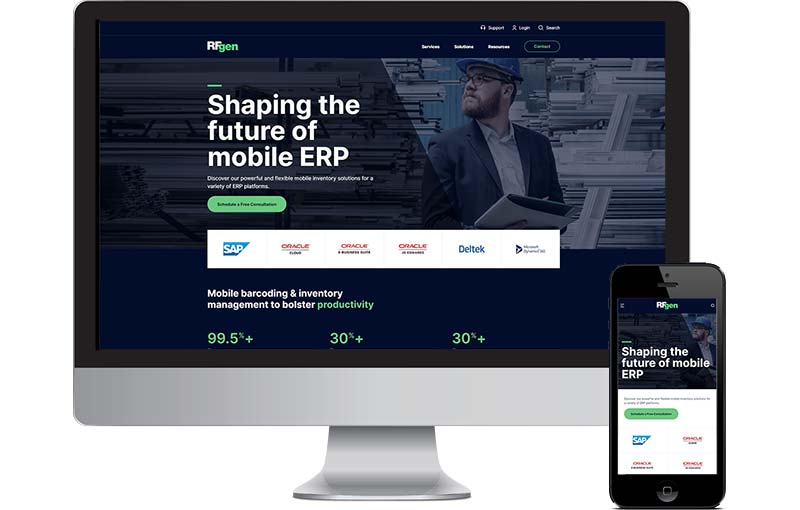Content Management Systems (CMSs) are fundamental tools for anyone looking to build an effective online presence. Today, we’ll explore migrating from Mura CMS to WordPress – two popular content management systems, each with its unique features and functionalities.
Seota Digital Marketing has experience migrating customers from non-WordPress CMS systems or web platform to WordPress. MURA, Scorpion, HubSpot and WebFlow are just a few examples. We have moved large corporate sites, like RFgen from MURA to WordPress.
MURA CMS: A Historical Overview
Mura CMS, developed by Blue River Interactive Group, is an open-source content management system written in CFML (ColdFusion Markup Language). It was initially released in 2008 as a robust solution for designers, developers, and content creators alike. Mura CMS is famous for its flexibility, easy integration, and supporting both SQL and NoSQL databases.
Over the years, Mura has evolved with an emphasis on performance, flexibility, and security, attracting a loyal user base, especially among enterprise-level organizations and ColdFusion developers. However, with changing web development trends and the increasing demands of digital landscapes, many Mura users are considering transitioning to a more globally recognized and extensively supported platform, like WordPress.
Challenges in Migrating from MURA to WordPress
If you own the design and want to keep it, we can easily re-create your MURA design in WordPress. We rarely get that request for MURA clients, most of them found design limitations when working in MURA, so more “rip and replace” MURA projects include a new design.
Things we worry about.
- Losing data in the migration (contact form data and other data you may have collected)
- URL migration – with any website move, we try to keep the URL structure as close as the original as possible to protect your SEO efforts
Top Reasons to Move to WordPress
Despite these challenges, many businesses are making the switch to WordPress. Here are the top reasons:
- Ease of Use: WordPress is famous for its user-friendly interface. Even beginners can create and manage a website with little to no coding knowledge.
- Extensive Plugin Ecosystem: With over 50,000 plugins, WordPress can extend its functionality far beyond its core features, catering to almost any specific requirement you may have.
- Strong Community Support: WordPress boasts a large global community of users and developers, offering extensive support and continuous platform development.
- SEO-Friendly: WordPress, with its SEO-friendly structure and plugins like Yoast SEO, can help improve your search engine rankings and visibility.
- Cost-effective: WordPress, being open-source, is free. While there are costs associated with custom themes, plugins, and hosting, it often proves to be a more cost-effective solution than other CMSs.
Conclusion
While Mura CMS has served its users well over the years, the shift towards WordPress is gaining momentum due to WordPress’s inherent benefits. The migration process may have a few technical challenges, but with a strategic approach and the right resources, like Seota Digital Marketing, it can be a smooth and beneficial transition.