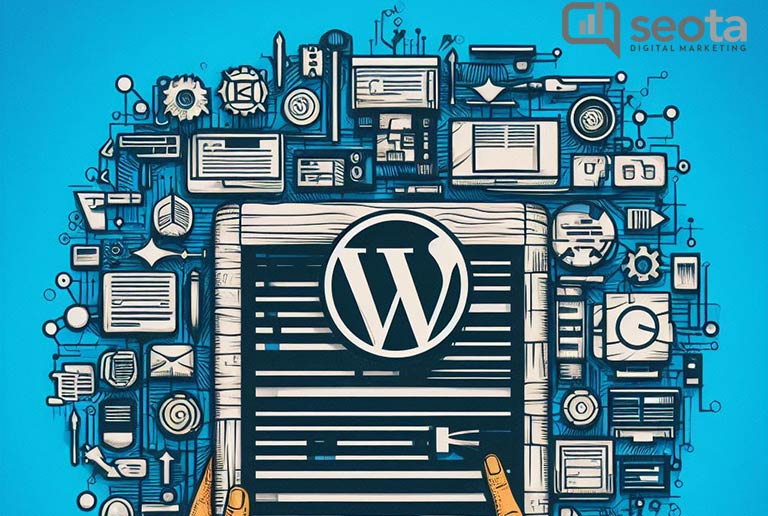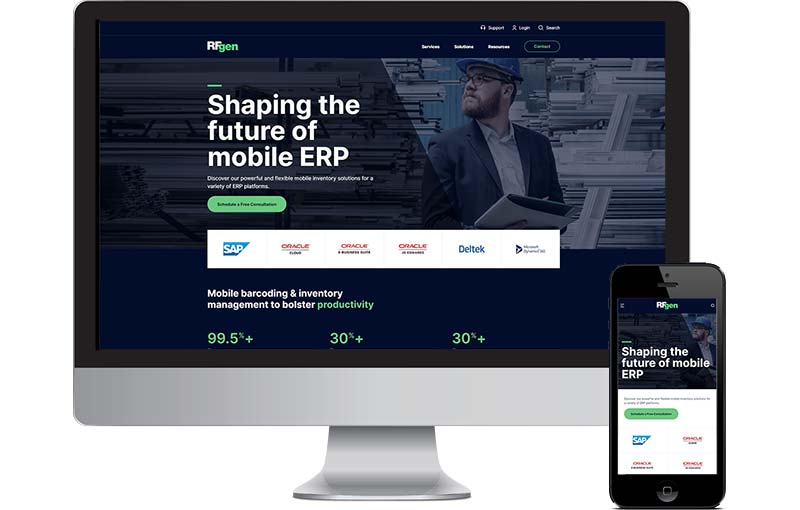Table of Contents
- Finding A WordPress Agency to Fit your Business
- Introduction
- Why your WordPress Website Design Matters a Lot
- Custom Designs vs Pre-Made Templates
- Erode uniqueness in design
- Overload websites
- No security guarantee
- No SEO Optimization3
- Rare Updates
- Unresponsive on several devices
- Custom Design vs Builder (DIVI, Elementor)
- What is a Website Builder?
- Five Types of Website Builders
- Wix Overview
- Why Custom Designs Beat Website Builders
Willing to go Custom?
Introduction
Are you striving to choose a WordPress design and development agency for your business but don’t know where to start?
Whether you just need help with a particular custom theme or plugin or you’re building a unique complete WordPress website from scratch, you’ll need the services of a WordPress Agency to make your dream a reality. But that is where the task becomes daunting.
There are hundreds of WordPress agencies out there ready to meet your business needs according to what they advertise. But, experience has taught us that only a few of these agencies have what it takes to give your business website the exact visibility and marketing drives it needs to be competitive.
Why your WordPress Website Design Matters a Lot
Let’s be frank! You’re looking for a particular product or service, and you’re led to a business website that offers what you’re looking for. But while there, you discover that you can’t find exactly what you’re looking for; the pages look confusing and the words are blurred like you were not supposed to read them. Heck, you sigh in frustration, and with that, you close the site to start searching for another. Frustrating, right? That is exactly how a potential customer would feel and do whenever they visit your website and your poor design sends them running away in search of another.
Your website design is the first point of your engagement. It’s the first thing of interest that visitors focus on.
A business WordPress website with bad or low-quality design is like a car with poor tech or a house without interior decorations. The difference in quality will be instantly noticeable.
A good WordPress website design tells your story. It shows people how serious you are committed to meeting their needs by how you’re running and portraying your business. That is, your website design reflects your business status.
So, what you need t fit your business is a WordPress Agency that is not a Builder but one superior in Custom Design. You heard that right.
Yes, Builders are okay, and so are pre-made templates. But none of them comes close to custom designs in terms of product visualization, customer engagement, lead generation, conversion, and retention.
Okay, we are going to explain each of these designs as a guide to helping you choose the right WordPress Agency service based on which of the designs best fits your business needs.
Custom Designs vs Pre-Made Templates
One reason why WordPress CMS is popular is that it offers more than 7000 free-to-use themes, known as pre-made WordPress templates. The advantage of these templates is that they enable you to become the one that designs your website as you deem fit. And it’s not much difficult to do either. Just visit the WordPress site, select the theme you like, and install it.
While pre-made templates are easy to use and appear to be cost-saving, they can do your business more harm than good.
For instance, pre-made templates:
- Erode uniqueness in design. When you select a standard template, you’re not the only one that’s using it, and as such, you will never be able to “stand out from the crowd” which might further diminish your business visibility.
- Overload websites. Another pitfall is that you stand the risk of overloading and damaging your website. Most times, pre-made templates come with features that may be more than what you need exactly, and when you install such templates, it can overload your website and disengage visitors.
- No security guarantee. Lack of security is another issue with pre-made templates. The free or even partially pre-made WordPress template out there does not provide any security guarantee. With them installed, it becomes easier for any hacker to break into your website.
- No SEO Optimization. Pre-made templates, in most cases, are not SEO-optimized, meaning search engines like Google, Bing, Yahoo, etc., will not find your business.
- Rare Updates. A larger proportion of pre-made WordPress templates are hardly updated, which means important and new industry features will be missing.
- Unresponsive on several devices. The absence of responsiveness across various devices is a prevalent issue with pre-made templates.
Pre-made templates are a great choice for small websites. But for real and significant businesses, it is not an option. Ask yourself whether using a default WordPress theme would make your website visually appealing and help you build brand awareness. The answer is clear.
Custom Design
On the other hand, a custom WordPress design is made from scratch for your site. That is, you decide how it should look, and a team of professional and experienced web designers will make it happen exactly the way you want.
Custom WordPress themes are usually made for big businesses that understand what they want and have a clear idea of what the end product will look like. Small businesses that want to create a distinct business personality also go for custom designs.
Custom Design vs Builder (DIVI, Elementor)
What is a Website Builder?
A website builder is an HTML-based editor software that enables you to create your business website and have it running without any need for coding, technical skills, or design. A website builder tool enables you to select a pre-made web template with designs that matches your industry and then customize it to fit your business. Examples of website builders are Wix, Weebly, and Squarespace.
Five Types of Website Builders
1. Wix Overview
Wix is a user-friendly website builder that grants you complete creative freedom over your site. It fuses “simple drag-and-drop editing options” with a vast array of capabilities, unlike certain builders that sacrifice functionality or customizability for simplicity.
Wix Features’ Score increased by 18 percent in a 2021 research, primarily due to improvements in its blogging and universality – Wix has established itself as the builder platform that essentially does everything. It is a superb website builder and a great option if you want to start an online store since it offers three eCommerce-tailored plans and several sales-boosting tools. However, this does not mean it is suitable for everyone, especially given its greater cost and complex visual editor.
There is a free option, as well as eight paid ones beginning at $14 a month. You can access about 800 templates; however, once your site comes online, you cannot change your template.
2. Weebly Overview
Weebly is a straightforward website builder that carries a tremendous punch in terms of capabilities, particularly in the areas of eCommerce and blogging.
Weebly is quite intuitive to use, although it has fewer design and customization options than its competitors.
In addition, Weebly was the worst-performing website builder whose scores decreased significantly across all areas in 2021 research. Weebly’s ‘Design’ score dropped by a staggering 36 percent, indicating that the platform is seriously outdated compared to others in the market, and has also been virtually disregarded by the industry as a whole.
However, it does provide a free plan in addition to three paid options costing between $6 to $26 each month (and billed annually). These inexpensive starting plans put Weebly as one of, if not the most inexpensive website builders available. But essentially, Weebly is indeed a platform that will only work for someone new to website development — not for growth or expansion over the long run.
- Squarespace Overview
Squarespace is an advanced website builder with many features for creatives and businesses alike. It’s not the most intuitive builder on the website development market, but it doesn’t take much time to get familiarized with; it just requires a bit more effort and discipline than Wix.
Squarespace’s template designs are the best out there on the market and are ideal for creatives who really want a visually attractive website (and standing out is essential, given there are more than 1.8 billion websites available on the internet!). It’s not a case of form over function, though, as Squarespace offers a vast array of options to give your website the functionality it requires.
Even better, Squarespace has the most comprehensive knowledge base on the market. There, you will find a variety of text, image, and video instructions, in addition to a smooth onboarding experience and straightforward navigational signposts and instructions.
Squarespace also offers a free 14-day trial. If you enjoy the trial and wish to subscribe, you can choose from four premium plans starting at $12 per month.
- DIVI
Divi is on our list because it is highly recommended as one of the best website page builder plugins for WordPress. Divi supports inline editing and a “drag-and-drop” user interface. So you can view the changes as they happen and how they will appear to your website’s visitors in real time.
Divi offers a one-button click, full-page editor at the bottom. Clicking the floating buttons that display on hover allows you to add and customize modules. You can design your WP theme with Divi functionality, which also enables you to create templates for whole pages, individual posts, headings, and footers.
Divi offers about 2 thousand templates for starter designs under different industry categories. Usable marketing instruments are also included plus built-in A/B testing and a huge community of users offering solutions from outsiders.
However, Divi has no custom header or footer builder, and what you can customize is highly limited, especially for single posts and archives. It also lacks a popup builder and free version. Moreover, if you don’t have experience in website design, you will not be able to get the most experience from Divi.
- Elementor
Elementor is another popular page builder for WordPress sites. It offers drag-and-drop features similar to Divi, and you can use it to create small business-size websites without any coding skills. Elementor’s free version comes with some of its basic package that enables users to develop a stunning web page.
The simplicity it incorporates makes it ideal for people who are using WordPress for the first time. Once you have activated the Elementor plugin, the self-explanatory interface will become easier for you to use. There are more than one hundred pre-made designs that you can customize and save for use.
The free version comes with 29 content modules while the pro version has another 300+ extra. Elementor is compatible with most WordPress themes, but its support base is limited to email-only support. The price is costly–$49 annually for one website.
Why Custom Designs Beat Website Builders
As you can see, the shortcomings of website builders like the ones mentioned above are obvious; they cannot make a large and serious business stand out and compete overwhelmingly.
Businesses that decide to invest more in the custom design of their website will always turn up a better product or service. C custom websites seem more professional than their pre-made counterparts, and they’re more likely to effectively represent your business.
The benefits of building your website from scratch are endless.
You’re looking for something of the highest caliber? A custom-designed website is always the ideal option if you want your brand to appear smart and professional on the internet (and not like it was developed by you). The greatest approach to ensure that your website looks distinctive to your business is by using this strategy.
Do you need unique features? You’re more likely to be able to sell things online or incorporate advanced software with a custom website. Experienced designers are up to date on the current design trends and may incorporate these into your final product.
You’re looking for anything with a long-term perspective? The work of web designers goes much beyond the aesthetics of a site’s appearance; they approach each project with a plan of attack. A smart designer knows a lot about user experience (UX) and will undertake extensive research to help you succeed in the digital world. They can also incorporate SEO and conversion rate optimization technologies.
Willing to go Custom?
Building a custom website is always the best solution, as everyone knows. Let us know if you need a custom design for your business or brand’s website; we are always ready to help. At Seota, We’ve worked with customers in a wide range of industries to create stunning online brands, and we understand what it takes to build a long-term strategic website. Find out how we can help you grow your business by getting in contact with us today.