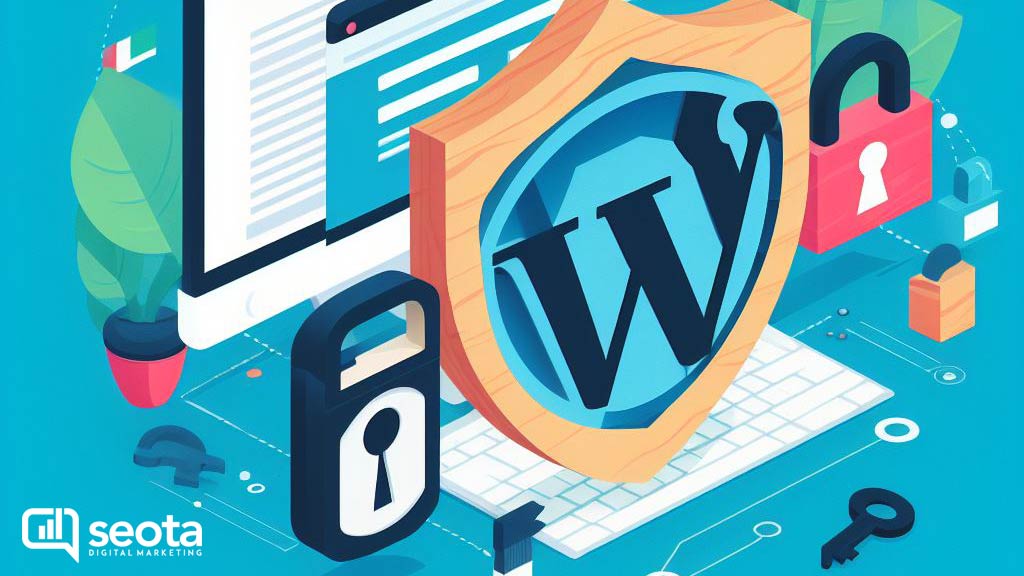Securing WordPress is critical to stopping your website from being hacked.
The WordPress team at WordPress.org does a great job of making sure their code and architecture are rock solid. Most of the security issues with WordPress websites are the result of weak passwords, faulty installations, lack of plugin updates, and or poor hosting protocols.
As a small business owner here are a few of the basic things you can do to lock down your WordPress website and protect your business.
Get a Backup Of Your WordPress Website
Do you have a recent backup? if not create a backup of your WordPress website before proceeding.
Now that you have a backup Before you do anything else, create a new admin user that does not have the name admin. When you create that new WordPress user it is important to use a very strong password. The best case is that you use the crazy long password that WordPress will make for you. Now that you have done that, log out and log in as the new admin user.
Process To Delete The Default Admin User
Now, go to Users in WordPress and delete the account “admin”. If the admin user has created content you will be promoted by WordPress to delete the content or assign it to an existing user. Assign it to a user.
You just decreased your chance of WordPress being hacked by 50%. Most automated hacks do repetitive login attempts with the user name Admin until they guess your password. If you have multiple users on your website, make sure that their usernames and Name are not the same. This will stop hackers from guessing at existing user names to try to crack your passwords.
Install a WordPress Firewall
Next, let’s harden WordPress by installing a security plugin. There are a number of really good ones but for the sake of this blog let’s focus on All In One WP Security (we also use WordFence and WordFence premium)
Go to Plugins > Add New. In the search box type in “All In One WP” The options below should now show the All In One WP Security plugin, click install. when the installation is done click Activate. Now in your left navigation pane in WP Admin find WP Security and click it.
After looking at your dashboard you will notice Critical Feature Status on the right.
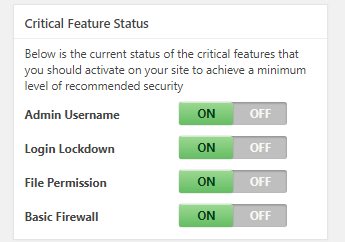
Does your Dallas Area Business Need Help With WordPress Desing?
When you are done you want all of these green and a minimum security score of 500. This won’t protect you from all hacks but it will protect you from 98% of them. Unless someone with real skills has a real reason to hack your site, you should be safe.
Run thru each of the options in the WP Security menu. Be sure to turn on the firewall, correct file permissions, and if set up user lockouts for bad login attempts. We also like to change the login screen name to a random name. This hides the login screen from would-be hackers.
If you do all of this and your hosting company has decent security measures in place and good protocols you should have a worry-free WordPress website. Safe from hackers and ready to help your business grow. Securing WordPress is important to your small business.
If you need help securing your WordPress website or building a new one, please call Seota. 972-737-2830.